Description
Go paperless with this digital Google Sheets Math Small Group Anecdotal Notes template. Everything is simplified and organized for you. Whether you use a standards based grading system, or just want to be able to reference your notes easily, this resource is just what you need!
Teaching students in small groups allows you to notice the little things that students are confused about. The information you record in your notes from small groups can easily be referred to for parent/teacher conferences, RTI documentation, report cards, accommodations, ARDS, and so much more!
Included:
- 10 TEXAS 4th Grade Strands:
- Process Standards
- Whole Numbers & Decimals Place Value
- Fractional Units
- Problem Solving
- Algebraic Reasoning
- Geometry & Measurement: Shapes & Lines
- Geometry & Measurement: Angles
- Geometry & Measurement: Customary & Metric
- Data Analysis
- Personal Financial Literacy
4th Anecdotal Math Notes TPT Preview
- Student Progress Dropdown Menus:
Use the dropdown menu next to the listed math TEKS to record student progress. The dropdowns are numbered 1, 2, and 3. If you prefer to change the dropdowns, just click on the pencil at the bottom of the dropdown and change to align with your district standards based grading system, or whatever progress notes you are used to. If you change one, they will all be updated. As students improve, just change their progress in the dropdown menus.
- TEKS Drop down Menus:
Use the dropdown menu to choose the math skill (TEKS) that you are working on in a small group each time you meet.
- Strategy Checkboxes:
Click on the checkboxes next to any strategies you observe the student using.
- “Date Picker” Calendar:
To add the date, just click twice in the cell and a calendar will appear. Simply choose the date.
- Notes Section:
Type any notes and observations you wish to add.
Set up Students & Groups:
1. Duplicate the “4th Grade TEKS Master” tab for each student.
2. Right click to rename each tab with your students’ names.
3. Right click to color code each tab. Color each group of students the same color. When a student changes groups, just change the color and reorganize the tabs by dragging them with like colors.
If you cannot find what you are looking for, send me a message at tanya@teacheratheart.com, or visit my website: www.teacheratheart.com and fill out a request form. I can create something for you.
Please be so kind as to leave a review. If I am missing something or made a mistake, I am more than happy to add, or fix it so you can download the updated version.


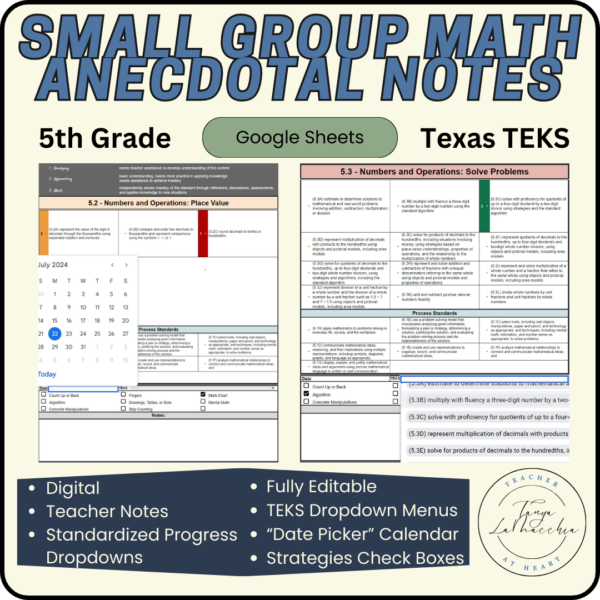
Reviews
There are no reviews yet.